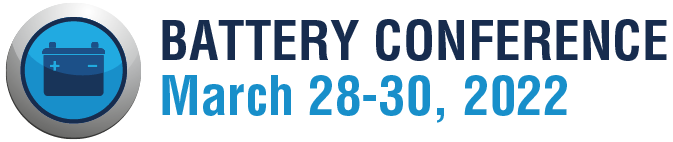An online conference requires lively presentation formats and at the same time tight time management. For this reason, the short presentations of all posters and lectures of the “Advanced Battery Power / Kraftwerk Batterie” conference from 28.-29. April 2012 made available to the registered participants 14 days before the conference. They can prepare themselves very well and then use the online conference even better and in a more targeted manner for the professional exchange with the speakers and poster authors.
In the five parallel sessions, the lectures will then be recorded as videos. The speakers are of course online during this time and are available for questions and discussions in the live chat.
For the speakers, this means submitting a 3-minute short video version and a 15-minute long version of your talk as well as a text-only summary for the announcement in the conference program on this page.
The poster authors submit a 2-minute voice-over video of a maximum of eight poster slides and the slides in PDF format. Please decide freely whether you yourself want to be seen in the video or not. Here too, a text-only summary is required for the conference program.
In the following you will find some information on production resources.
We look forward to your contribution.
Video creation from PowerPoint
01_How do I use the PowerPoint functions for recording?
There are interesting tutorials on the internet that show you in a simple way how you can add sound and a speaker video to your PowerPoint slides.
Youtube video “How to record a Powerpoint Presentation with Audio and Video” (English)
02_What equipment is necessary for this?
Basically, you need a computer with at least one built-in camera and microphone.
When recording, please ensure that there is good lighting and the best possible microphone.
If available, you can of course also use an external camera and sound recording accessory.
03_Can video editing programs be used?
04_Which file formats are possible?
Only PDF format is accepted for presentations.
How do I upload a presentation?
01_Create your user account
02_Enter the title and abstract (text only)
03_Upload your files
Due to the large amount of data, please send us the video files using a data transfer service of your choice (e.g. WeTransfer, Dropbox, Wikisend, sendanywhere, Terashare). In the form we only need the download link and, if necessary, the access code.
It is important to name the files (.mp4):
Last name_First name_3min
Last name_First name_15min
The short presentation (2-minute voice-over-video) of your poster presentation Due to the large amounts of data, please send us a data transfer service of your choice (e.g. WeTransfer, Dropbox, Wikisend, sendanywhere, Terashare). In the form we only need the download link and, if necessary, the access code.
Please send us the slides (maximum 8 slides including title) in the form as a PDF file.
If available, we are happy to receive an additional preview image (e.g. the presentation title) as a JPG.
04_Dates